- 4:3
- 3:4
- 1:1
Sticker Maker by AI Image Generator: Create Custom Stickers Effortlessly
Transform your ideas into stunning stickers with AI-powered precision and creativity.

image.state.default
relatedTools.title
AI Photo Maker by AI Image Generator | Free, Fast & Easy Text-to-Image Creator
AI Photo Creator by AI Image Generator: Free Text-to-Image Generator
AI Tattoo Designer - Create Free Custom Tattoo Designs with AI
Free AI Photo Generator by AIImageGenerator - Create Stunning Images from Text

Free AI Image Prompt Generator | Generate Detailed Prompts for MidJourney & DALL·E - AIImageGenerator.is
AI Art Generator - Free Online AI Image Generator for Stunning Art
Free 4o Image API by AI Image Generator | Text to Image with GPT-4o
Free Ghibli AI Generator - Turn Your Photos Into Studio Ghibli Artwork
Discover the Key Features of Sticker Maker by AI Image Generator
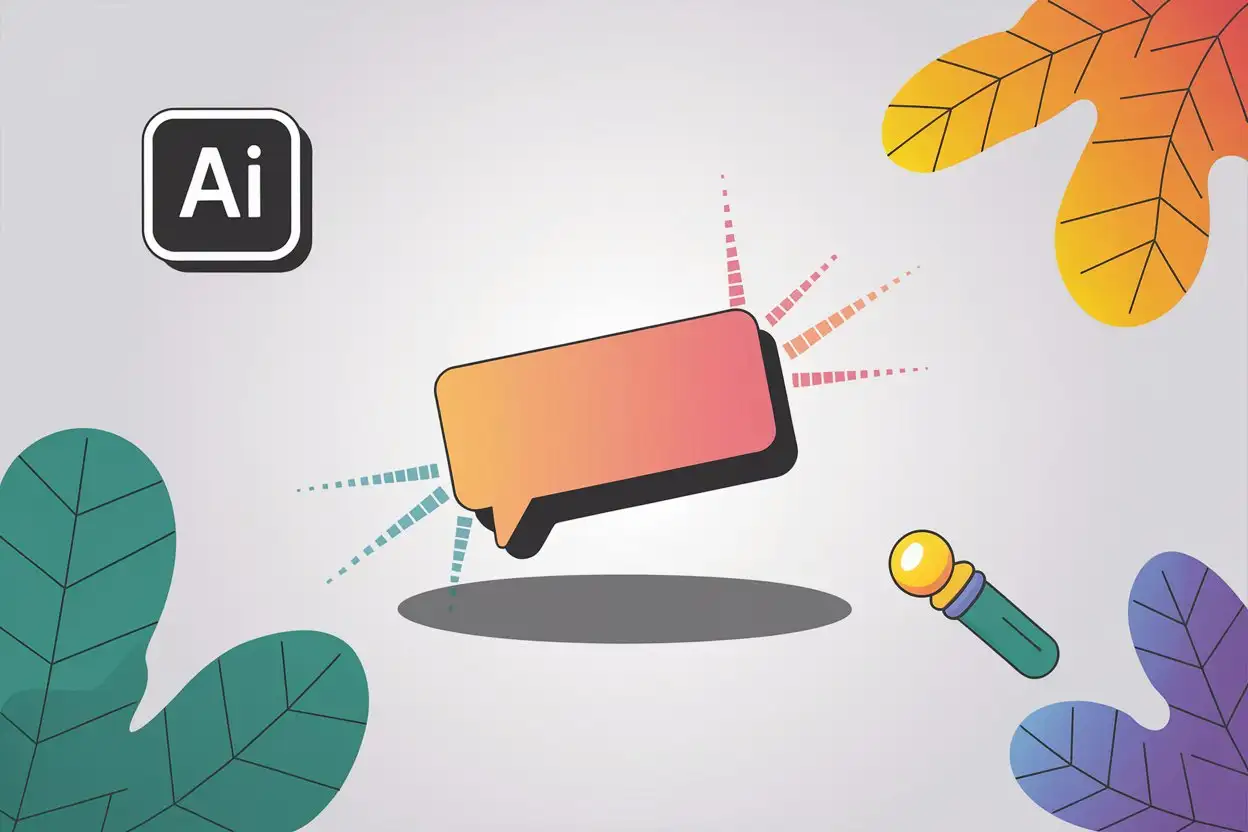
Text-to-Image Generation
Generate high-quality stickers from detailed textual descriptions, perfect for personalized designs and unique visual content.

Realistic & Stylized Outputs
Choose between lifelike or stylized sticker designs, giving you the freedom to create realistic or imaginative visual content.
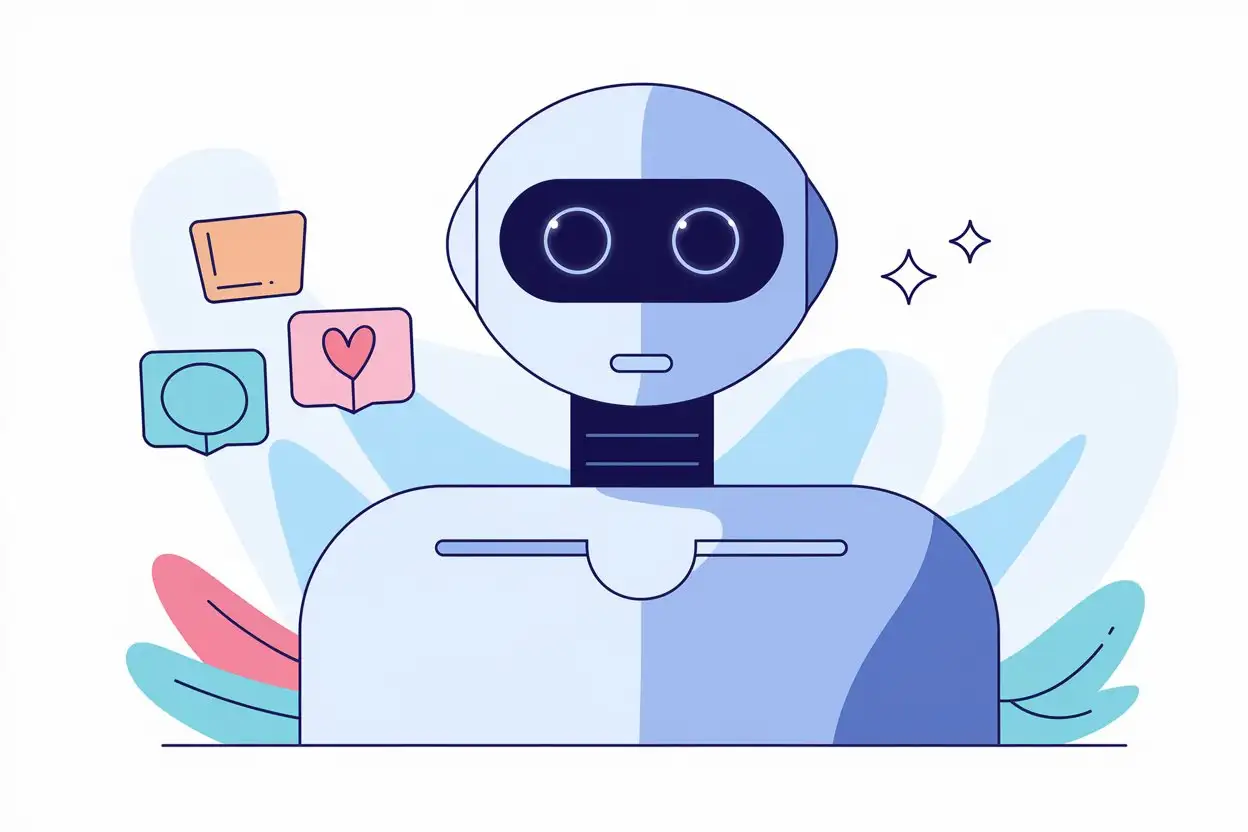
AI-Driven Creativity
Leverage advanced AI algorithms to produce stickers that capture every nuance of your input while ensuring exceptional quality and visual consistency.

Fast and Efficient Generation
Get high-quality stickers in seconds, making Sticker Maker ideal for quick customizations and efficient design workflows.
User-Friendly Interface
Easily create stickers with our intuitive platform, accessible even to users with no prior experience in AI or design tools.
How to Use Sticker Maker by AI Image Generator
Step 1: Input Your Text
Describe the design or theme you want for your sticker in the input box.
Step 2: Customize Your Preferences
Select your desired style, whether realistic or stylized, and adjust settings as needed.
Step 3: Generate and Download
Click 'Generate' to create your sticker and download it instantly once satisfied with the results.
Who Can Benefit from Sticker Maker by AI Image Generator?
Graphic Designers
Streamline your workflow with AI-powered sticker generation, saving time while maintaining creative control.
Social Media Managers
Create eye-catching stickers for posts and campaigns, boosting engagement with unique visuals.
Small Business Owners
Design custom stickers for branding, packaging, or promotions without hiring a designer.
Hobbyists and Creatives
Bring your personal projects to life with unique stickers that reflect your vision and style.
What Users Say About Sticker Maker
Sticker Maker has revolutionized my design process. The AI-generated stickers are both stunning and precise!
Jessica M.
Graphic DesignerI created beautiful branded stickers in minutes—this tool is a game-changer for my packaging needs.
David L.
Small Business OwnerThe speed and quality of Sticker Maker make it my go-to tool for creating visuals that captivate our audience.
Sophie C.
Social Media ManagerI love the creativity this platform offers. My custom stickers always turn out better than I imagined.
Michael T.
Hobbyist
Frequently Asked Questions About Sticker Maker
How can I create my own stickers?
Creating your own stickers has never been easier, thanks to advanced tools like Yeschat AI's Sticker Maker. You can design stickers effortlessly using simple drag-and-drop interfaces, upload your own images, or even use pre-designed templates for inspiration. With no need for professional graphic design skills, you can customize stickers with text, emojis, colors, and shapes to bring your ideas to life. Whether you want to create stickers for personal use, business branding, or social media engagement, Yeschat AI provides a free, user-friendly platform to get started. Plus, you can preview your designs in real time, ensuring they match your vision perfectly before downloading or printing. Explore the endless possibilities today and showcase your creativity with customized stickers that stand out!
Is there a Cricut that makes stickers?
Cricut machines are an excellent choice for creating high-quality stickers, and they are widely popular among DIY enthusiasts and professionals. These cutting machines can handle various materials, including sticker paper, vinyl, and cardstock, making them versatile for crafting projects. With Cricut’s design software, Design Space, you can upload your own artwork or choose from thousands of ready-to-use designs to create stickers with precision. Yeschat AI’s Sticker Maker complements Cricut by offering easy online design tools that allow you to customize your stickers before printing and cutting. Whether you’re making personalized labels, decorative stickers, or branding materials, combining Cricut machines with Yeschat AI’s free sticker-making platform ensures professional results every time.
Who is better than Sticker Mule?
While Sticker Mule is known for its high-quality sticker printing services, Yeschat AI's Sticker Maker offers unmatched convenience and affordability for creating your own stickers online. Unlike Sticker Mule, which primarily focuses on printing, Yeschat AI empowers users to design stickers in real time without any cost or complex tools. You can create unlimited stickers using intuitive design features, customize every detail, and download your designs instantly. This makes it an ideal solution for individuals, small businesses, and creators looking to design and use stickers quickly without waiting for production or shipping. Whether you’re looking for digital stickers for social media or physical ones for branding, Yeschat AI provides a flexible and user-friendly alternative to traditional services.
What is the best way to print your own stickers?
Printing your own stickers starts with a great design, and Yeschat AI’s Sticker Maker ensures you have the perfect tool to create one. After designing your sticker, you can print it using your home printer with high-quality sticker paper or take the design to a professional print shop for a polished finish. For the best results, use waterproof or vinyl sticker paper and adjust your printer settings to match the material specifications. Yeschat AI also provides design export options, allowing you to download your creations in high resolution. This flexibility lets you choose between DIY printing or commercial-grade prints while maintaining your sticker’s vibrant colors and sharp details. It’s never been easier to bring your creative vision to life!
Is Sticker Maker free to use?
Yes, Sticker Maker is free to use, and no login is required to access its features.
Can I generate realistic stickers?
Absolutely! Sticker Maker allows you to create both realistic and stylized stickers based on your preferences.
How fast is the sticker generation process?
Sticker Maker generates high-quality stickers within seconds, ensuring a quick and efficient experience.
Do I need design experience to use Sticker Maker?
No design experience is needed. The user-friendly interface makes it easy for anyone to create stickers.
Can I use the stickers for commercial purposes?
Yes, the stickers generated by Sticker Maker can be used for both personal and commercial purposes.
What kind of input does Sticker Maker require?
Simply provide a detailed text description of the sticker you want, and Sticker Maker will handle the rest.